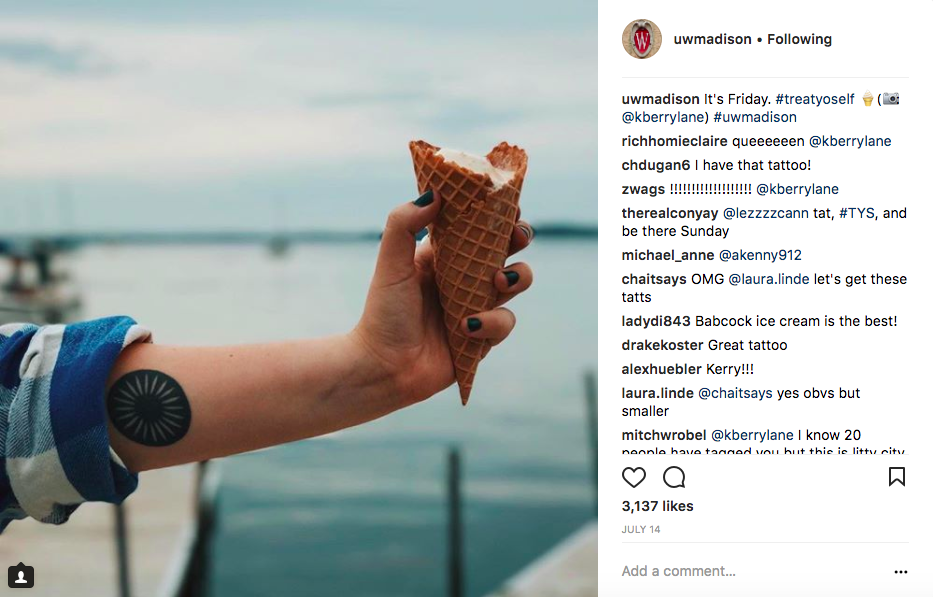Student to student: 9 tips for getting your pictures picked up by UW’s social media
With 175,000 Twitter followers, 100,000 Instagram followers and 292,000 Facebook followers, getting your pictures and tweets retweeted or picked up by one of UW–Madison’s social accounts can be pretty cool. It can expose your pictures to thousands of new people.
But how do you take pictures or make posts that will grab the attention of the university? Here are some tips on how to be featured.
1. Use hashtags, tag your location or tag UW–Madison
You may not like hashtags, but if you use them UW’s social team is far more likely to see your posts. Here are some common hashtags you can use: #OnWisconsin #Badgers #UWMadison #UWSunsetClub #UWSunriseClub #UWFall #Wiscofell #UWSpring #UWSummer #UWGrad #FutureBadger #ActiveBadger #MadisonWI
And if you really don’t want to use hashtags in your photo, you can also tag @UWMadison on Twitter or @uwmadison on Instagram, or even just tag your location. If you tag the library, dining, union or other spots on campus that you’re at, UW’s social team is much more likely to see it.
2. Be more creative than just taking a selfie
UW’s social page loves seeing pictures of students on campus, but they’re not going to repost your angst-ridden, sassy or sultry selfies, even if you are wearing Badger gear.
Instead, take candid pictures of you and your friends actually doing things! Hike to Picnic Point, get ice cream at one of the Unions, make Badger-themed crafts, work out or even snap a pic while you’re studying in College Library. It’s great to be able to see what students are doing on campus.
Check out these pictures of students doing pretty standard activities for Badgers in a creative way:
3. Take pictures in iconic Madison places and make sure you can actually see the background
Another con about selfies is that you usually can’t tell where it was taken. If you snap a picture in an iconic campus spot — and you can actually recognize the background — your picture is more likely to be reposted.
Take pictures at the Terrace, on Bascom Hill, on Lakeshore path, at the Arboretum, under the Camp Randall arch and other favorite UW spots. For instance, check out this picture that was taken on a Lake Mendota dock.

4. Throw up the W or UW–Madison flag if you’re abroad
If you’re studying abroad or traveling somewhere noteworthy in the U.S., flash the W or take a UW–Madison flag with you. It’s awesome to see #BadgersAbroad at all corners of the world.
5. Tweet about things that UW–Madison students can relate to
If you tweet about finals, walking about Bascom, daily struggles, existential crises, etc., the university might respond to you. Tweet at UW–Madison about your campus-related questions and comments to engage more with the university and start a conversation.
6. Take pictures of the things you’re doing in your student org
Want more people to know about the work you’re doing at your student organization? If you tag UW–Madison with a picture of the work you’re doing for the school or the community, you could get featured.
With nearly 1,000 student orgs on campus, UW can’t keep track of all the incredible things students are doing. Some self-promotion could help you get reposted!

7. Use basic photography techniques
Here are some tips for taking quality pictures, even from your phone:
- Make sure your horizon is straight
- Follow the rule of thirds
- Don’t over-filter a picture. If you’re using a filter, make it subtle.
- Keep your camera or phone steady to prevent blurry photos
8. Have a dog
If there’s one thing that everyone loves, it’s dogs and other pets. Take a picture of your dog somewhere around campus, or in Badger gear and it’s hard to resist sharing. Keep the Badger doggos coming.
9. Take unique or unexpected pictures that are tied to UW–Madison
Badger pride is always something worth posting about, and it’s awesome to see it come up in uncommon scenarios. For instance, check out these awesome shoes, this Bucky-inspired latte and painting of Camp Randall:
Follow UW–Madison’s social pages on Instagram, Twitter and Facebook to see more Badger content!
Tags: student life